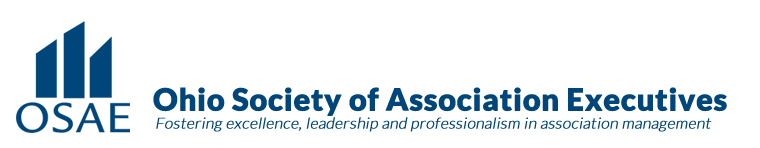Complete Story
08/16/2024
How to Set Up Your New Android Phone
It will be up and ready in no time with these handy tips
If you've just unboxed a new Android phone, you’re probably excited to play with it. There’s a little bit of setup to deal with first, but don’t worry—whether it’s a Samsung Galaxy or a Google Pixel, the process of getting started with Android is nearly the same on all devices and blessedly simple. Here’s what you want to have before you get started:
- Your old phone (not essential, but it’s a good idea to have it on hand)
- Your SIM card (not required for eSIM activation)
- Your Wi-Fi details (home network and Wi-Fi password)
- Your Google account details (you can set up an Android phone without a Google account, but you need one to use Google services and get the best from it)
If you have your old phone, it’s also worth tracking down a USB-C cable so you can connect your old phone to your new one to quickly copy data.
Please select this link to read the complete article from WIRED.